Image to Text Converter – Free Online OCR Tool
Turn any image into editable text with one click – simple, fast, and free.
Fast Processing
Our advanced OCR technology extracts text from images in seconds, even from complex layouts.
Privacy Focused
All processing happens in your browser. Your images never leave your device.
Multi-language Support
Supports over 100 languages for text extraction from images.
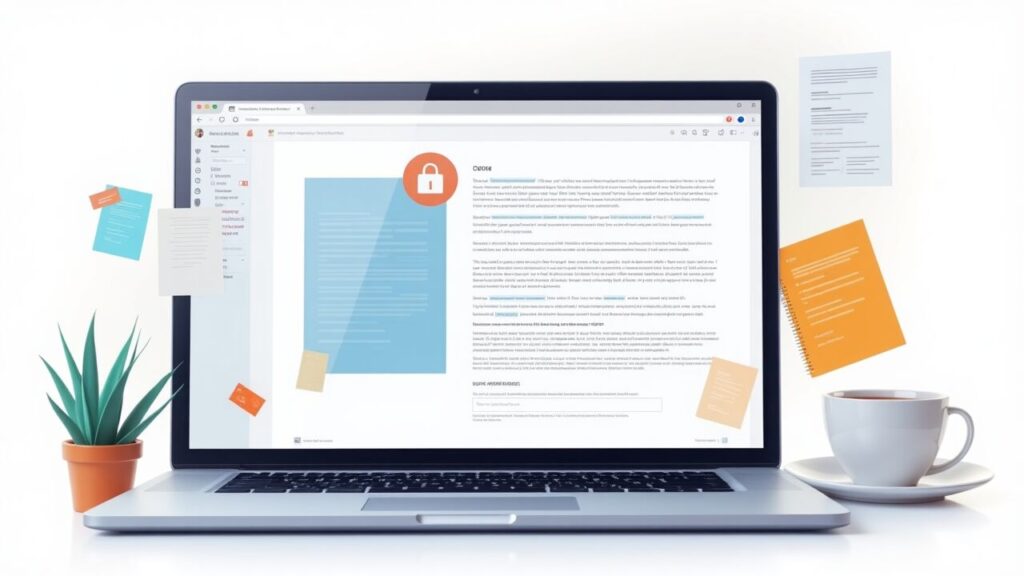
Introduction
Looking for a simple way to convert images into editable text? Our Image to Text Converter is a free online OCR tool that extracts text from images in seconds. Whether it’s a scanned document, screenshot, photo of notes, or a picture of a receipt, this smart tool helps you turn images into editable, searchable, and copyable text instantly.
What is an Image to Text Converter?
An Image to Text Converter is an online tool that uses OCR (Optical Character Recognition) technology to scan an image and identify the text inside it. OCR software is designed to recognize characters from different formats like JPG, PNG, GIF, BMP, TIFF, and even scanned PDFs, then convert them into machine-readable text.
This means you can upload an image and quickly copy, edit, or use the text anywhere you need. No more typing everything manually!
Why Use Our Free Image to Text Converter?
There are many online OCR tools, but ours is built with AI-powered text recognition to ensure high accuracy. Here’s why thousands of people prefer it:
✅ Free & Easy to Use – No signup required
✅ Supports Multiple Formats – JPG, PNG, GIF, BMP, and more
✅ AI-Powered OCR Technology – Accurate text recognition
✅ Secure & Private – Your files are not stored or shared
✅ Works in Seconds – Instant conversion without delays
How Does the Image to Text Converter Work?
Using our tool is simple and takes just a few steps:
Upload your image (JPG, PNG, or any supported format).
Click the Convert button to process the image.
Copy or download the extracted text instantly.
That’s it! You’ll have editable text ready for use.
Key Benefits of Converting Images to Text
Using an Image to Text Converter online is more than just convenience. It saves time, increases productivity, and allows you to access information effortlessly. Some benefits include:
📌 Save Time: No need to type text manually.
📌 Increase Accuracy: AI recognition reduces human errors.
📌 Boost Productivity: Convert notes, assignments, or reports instantly.
📌 Accessibility: Helps visually impaired users access image content through screen readers.
📌 Data Storage: Easily store text data without keeping heavy image files.
Popular Use Cases of Image to Text Conversion
Wondering where this tool comes in handy? Here are real-life scenarios:
📝 Students: Extract notes from classroom images or scanned books.
📄 Professionals: Convert scanned contracts, invoices, or forms into editable text.
📷 Researchers: Copy data from old manuscripts or reference materials.
📊 Businesses: Convert receipts, bills, and records into digital text for analysis.
🌍 Multilingual Users: Translate extracted text into different languages with ease.
Supported Formats
Our online Image to Text Converter tool supports multiple file types for maximum convenience:
JPG to Text
PNG to Text
BMP to Text
GIF to Text
Scanned PDF to Text
Advanced OCR Features
Unlike basic converters, our tool offers smart OCR features powered by Artificial Intelligence:
🔍 High Accuracy Recognition – Identifies even complex fonts
🌐 Multi-Language Support – Extract text from images in different languages
📑 Batch Processing – Convert multiple images quickly
🎯 Noise Handling – Works even with low-quality or blurred images
Why OCR (Optical Character Recognition) Matters
OCR has become an essential technology in the digital transformation era. From government offices to classrooms, OCR is used to digitize information and make it more accessible.
Some industries where OCR plays a key role:
Banking & Finance – Scanning checks and receipts
Healthcare – Extracting data from medical forms
Education – Digitizing textbooks and research papers
E-commerce – Extracting product information from images
How Our Image to Text Converter Helps SEO and Content Creators
If you are a blogger, student, or business professional, this tool saves hours of work by letting you extract content directly from images. Instead of typing product details, research data, or notes, you can simply copy them in seconds.
This is especially helpful for:
Content writers
Social media managers
Researchers and analysts
Students preparing projects
FAQs About Image to Text Converter
1. Is this tool free to use?
Yes, our Image to Text Converter is 100% free with no hidden charges.
2. Can I extract text from handwriting?
Yes, if the handwriting is clear, our OCR can recognize it.
3. Does it work on mobile?
Absolutely! You can use it on any device – desktop, tablet, or smartphone.
4. Is my data safe?
Yes, all uploaded files are automatically deleted after conversion.
5. Can I convert scanned PDFs to text?
Yes, just upload your scanned PDF, and the tool will extract text instantly.
Conclusion
Our Image to Text Converter is the fastest and most reliable way to extract text from images online. Whether you’re a student, professional, or business owner, this free OCR tool saves you time, increases productivity, and ensures accurate results.
Try it now and experience the power of AI-driven text recognition.
👉 Our Other Tool
👉 Start using our Free Image to Text Converter today – upload your image and get editable text in seconds!


